Tip #1 - Highlight a location
Want to highlight a specific location? Add an emoji at the beginning of the location name so it jumps to the top of the list.
For example, you want your Headquarters to appear first in the list. You can add a star ⭐️ so it looks like this:
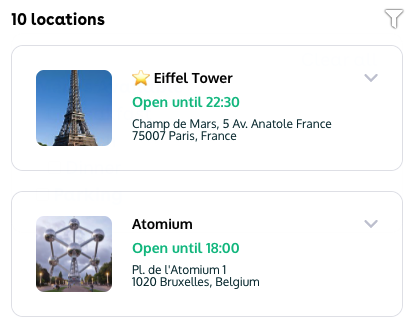
Tip #2 - Bulk edits
Want to make some edits in bulk? Export all your locations so you can make those edits in Excel and then reimport them.
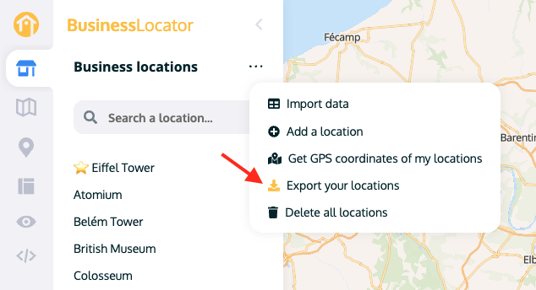
This will save you a ton of time so you don't have to click through all your locations to make the edits one by one in BusinessLocator.
You can also use this feature if you've added your locations manually and progressively and want to have a backup of your locations list.
Tip #3 - Duplicate your opening hours
Are most of your opening hours the same? Instead of typing them in one day at a time, you can duplicate them by clicking on the three dots and using this option:
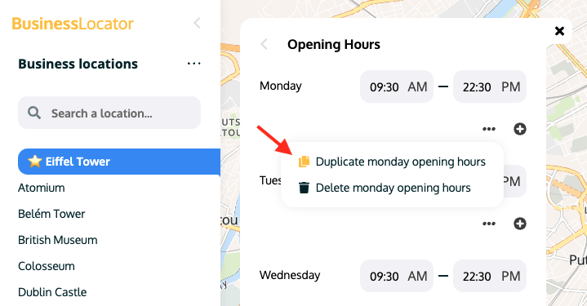
You can also save a lot of time by exporting your locations (as shown in tip #2) and editing this directly — and in bulk — in the spreadsheet.
Here's the format you should use in the spreadsheet:
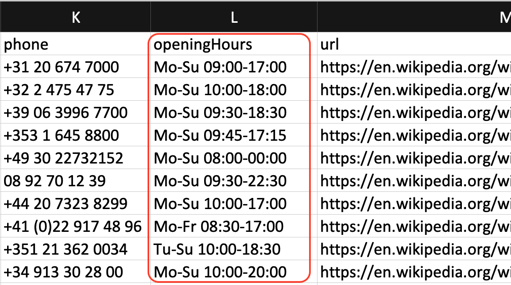
Days of the week and how they should be written:
| DAY |
FORMAT TO USE |
| Monday |
Mo |
| Tuesday |
Tu |
| Wednesday |
We |
| Thursday |
Th |
| Friday |
Fr |
| Saturday |
Sa |
| Sunday |
Su |
And the hours should be written in the 24-hour format. Here's a little cheat-sheet for you:
| 12 HOUR CLOCK |
FORMAT TO USE |
12 HOUR CLOCK |
FORMAT TO USE |
| 12:00 AM |
00:00 |
12:00 PM |
12:00 |
| 01:00 AM |
01:00 |
01:00 PM |
13:00 |
| 02:00 AM |
02:00 |
02:00 PM |
14:00 |
| 03:00 AM |
03:00 |
03:00 PM |
15:00 |
| 04:00 AM |
04:00 |
04:00 PM |
16:00 |
| 05:00 AM |
05:00 |
05:00 PM |
17:00 |
| 06:00 AM |
06:00 |
06:00 PM |
18:00 |
| 07:00 AM |
07:00 |
07:00 PM |
19:00 |
| 08:00 AM |
08:00 |
08:00 PM |
20:00 |
| 09:00 AM |
09:00 |
09:00 PM |
21:00 |
| 10:00 AM |
10:00 |
10:00 PM |
22:00 |
| 11:00 AM |
11:00 |
11:00 PM |
23:00 |
Note: if you need need to add a "lunch break" to your opening hours, you can do so by using this format:
Mo-Fr 08:00-12:00,13:00-17:30; Sa 08:00-12:00
That's it for this first post of Tips & Tricks!
Feel free to comment below if you have questions or have ideas for the next post :)